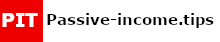No MORE FAILING AT AFFILIATE MARKETING AS A BLOGGER?
10. December 2019
Passive Income Opportunities to make money while you sleep
11. December 2019 Thanks for Sharing
In this post, you’ll find real, actionable Pinterest tips for bloggers.
We’ve reached out to 10 bloggers who are crushing it on Pinterest, and they’ve agreed to share these awesome Pinterest tips.
Without further ado, let’s dive right in:
1: Create Multiple Landing Pages For Each Offer
This Pinterest tip comes from Ieva Laicāne @ The Random Passion Project & Nomad Mondays.
For the past few years, Pinterest has been my main source of site traffic. I’ve tried many of the most popular traffic generation tips and I’ve also tried to go the road less traveled by experimenting on my own.
For me, what works the best is the combination of fresh content (both new pins and posts) + pin scheduling. I’ve seen the best traffic when I generate a lot of new pins and pin them on all relevant boards, group boards and schedule for later.
As a graphic designer, I have the upper hand in this and I can easily generate new pins and new designs as much as needed. But it’s absolutely possible to use sites like Canva or outsource the task for better results. I usually go back to some of my old posts and create new graphics at least once a week.
To make the most of my traffic, I always create as many final destinations for each offer as possible. This would mean creating a landing page, as well as a blog post and a free opt-in page, and creating several pins for each of these destinations. That way, many different pins can attract a bigger audience while I’m still focusing on one offer. That’s a great way to make more sales or leads!
It’s also important to follow Pinterest news and updates – right from the source. Pinterest is an always changing platform and what works today might not work within a month. Keep yourself updated and try out what Pinterest creators are suggesting to get the best results!
I don’t really think there’s one – the best – tip to grow your Pinterest. Instead, you should experiment and find what works the best for your specific business and your followers!
2: Write Amazing Pinterest Descriptions
This Pinterest tip comes from Kelan & Brittany – The Savvy Couple.
If you are looking to increase your traffic on Pinterest you need to make sure you are writing incredible Pinterest descriptions.
This not only includes writing your descriptions like a “super fan” but also making sure you are using the correct keywords people are searching for.
The best way to find the correct keywords is searching for your main keyword and using the related keywords Pinterest provides for you under the search bar:
Then add at least 3-5 hashtags with the most relevant keywords.
This will increase your engagement on your pins and most importantly traffic to your blog.
A great pin description example:
3: Pin Manually and Create Personal Niche Boards
This tip was contributed by Rachel Ritlop @ The Confused Millennial.
What I find to really work in making money and driving traffic from Pinterest is manually pinning and creating niche personal boards.
While Pinterest has said using approved schedulers is totally fine, I’m still a proponent of being on the actual platform. Think about it, Pinterest wants active users visiting its site daily, not just schedulers blasting things out. In my opinion (and based off what I’ve seen in my traffic and my students traffic) the more time you spend on the platform, the more Pinterest rewards you.
Manual pinning is the most consistent way I see traffic to my blog.
With that said, Pinterest has been changing a lot especially this past year, where they are putting a greater emphasis on personal boards and proper categorization. Meaning those massive group boards so many of us used to blast our pins out too don’t really work anymore.
Pinterest gets easily confused about how to categorize the pin. Instead, focus on circulating your new pins to a few niche personal boards, and then group niche boards, and finally those group catch all boards if you want to (it’s not that they are worthless, you just want to make sure Pinterest knows how to categorize your pin first).
If you hover of one of your pins on Pinterest and it doesn’t auto populate a niche board suggestion in the “save” area it likely means Pinterest isn’t totally sure where this pin goes yet.
4: Split Test Your Pinterest Images
This Pinterest tip comes from Alexis Schroeder from Fitnancials:
My #1 tip would be to try out several different pin images to see which design style works best for your audience on Pinterest. Pinterest users are into different designs and what may want 1 person to click can be completely different than the next person.
I’ve tried several different types of designs and have found that pins that have a lot of white in the background, are bright, and have easy to read font do the best.
However, I also have viral pins that are very dark images with white plain text only. What works for you may not work for someone else, vise versa.
Pinterest takes a little bit of a learning curve which is why I recommend being patient and discovering what works the best for your blog and the Pinterest audience.
5: Be A Pinner, Think Like A Pinner
Emily Copeland from TableLifeBlog has given us this Pinterest tip:
My best strategy for Pinterest is simply being a pinner first, then a content creator. I spent time on Pinterest on a daily basis and had boards for everything in my life years before I began blogging.
I’ve seen the platform change and grow through the years and I think that’s been a huge help to me in understanding what a pinner wants to find there.
From a blogging perspective, I’ve read the articles, listened to the podcasts, and worked through courses, but what I keep coming back to is how much it matters to be someone who authentically uses the platform.
It connects me to the user experience when I create my images and pin, but it also keeps me from losing sight of what my potential reader needs from me, and helps me get my content in front of the right people.
6: Stop Putting Pinterest Off, Just Do It!
Here is what Debbie Clarke from debbiedooodah.co.uk has told us:
I have only been on the pinterest train for a while. I’ve seen blogs talking about how effective it was in driving traffic to websites, but with all the other tasks and ways to market my business it always was at the bottom of my list, and didn’t get a lot of attention.
I’ve been using Pinterest for years as a way to collect information I love, but wasn’t using it to promote my business.
I decided to give it a month and created a simple strategy that wouldn’t take up a lot of time. For each new blog post that I wrote I created a canva graphic to embed on my website alongside the text. I then created a board just for my blog posts and pinned my blog pins in that board. I also wrote a description based on keywords I thought people would use to look for my content.
I was astounded with the results. In that first month pinterest was the 3rd driver of traffic to my website after Facebook and Twitter. And those people who came from Pinterest spent an average of 8.5 minutes on my site, had a 20% bounce rate and read over 7 pages. That’s website gold.
I’m now retrospectively going back and adding pins to all my older blog posts and posting these on Pinterest.
It’s too early to say if I’ve had any coaching clients from pinterest, but the traffic is high quality and they are definitely getting to know, like and trust me.
7: Try “Live” Pinning
This tip has been sent in by Miranda Nahmias from mirandanahmias.com.
One crucial technique that has allowed for us to gain even more Pinterest traffic is live pinning.
What is Live Pinning? It’s simple – instead of using automated tools, you pin manually (by going to Pinterest and saving pins, or by using the Pin It button in your browser when you visit sites).
Live pinning is one of the most overlooked ways of increasing your reach and engagement on Pinterest! It’s easy to simply think of live pinning as a time-waster, because while you’re doing it, it feels like you are just clicking away and procrastinating on your more important tasks.
But actually, what you’re doing is worth-while! So feel free to let your procrastination flag fly…as long as you’re using that time to live pin!
When I realized I could use my wandering brain to do live pinning instead of scrolling mindlessly through Facebook, I noticed that my views and clicks on Pinterest skyrocketed! As you can see in the “before” screenshot, that’s exactly what happened.
I eventually started to get even more strategic about my live pinning. I ended up delegating my account’s live pinning to a team member, who is now doing it 4-5x per week. You can see in that second “after” screenshot how good of a choice this was:
I started to get too busy to live pin for myself, so I’m grateful that I have a team to be able to help me out with that (and hey, I’ve stopped procrastinating so much, too!).
Live pinning for 5-10 minutes 3-4 times per week can do wonders for your Pinterest account, especially when combined with consistent daily scheduling with Tailwind.
8: Use Pinterest SEO
Thanks to Chelsea Clarke from HerPaperRoute for submitting this tip to us:
My #1 strategy for monetizing my Pinterest traffic is to be very intentional with Pinterest SEO (search engine optimization). Pinterest is a huge search engine, so you really do need to make sure that you use good keywords and pin your pins strategically to boards that are rich in relevant keywords too.
This ensures that your pins show up in the right search results. By doing this you are signaling to Pinterest what your pin is about, so that Pinterest knows who to show your pins to.
And as a result, your pins are seen by your ideal customers. Whether your pin leads to your sales page, an affiliate product or your blog posts – Pinterest SEO can’t be overlooked.
This is what I’ve done with my Pinterest traffic, which has resulted in a $12k per month business. It sounds crazy, and even to me sometimes I have to pinch myself. But Pinterest truly is such a powerful tool for business.
I have a detailed step by step video tutorial here where I walk you through my Pinterest SEO techniques. This video illustrates how to pin strategically so that the right people see my offers.
Above all, make sure that when you are pinning something – anything – that you have your ideal customer in mind.
Who is she / he?
Why does she / he want to buy your product?
What words does she / he use when searching on Pinterest?
Then fill your pin description with keywords that make sense for that customer, and pin it to multiple boards (your own and group boards) where the customer hangs out.
9: Use High-Value Affiliate Programs
We’ve received this tip from Monica Froese @ Redefining Mom:
One of my favorite ways to make money on Pinterest is through high-value affiliates who offer lifetime cookies.
Generally, I like to control the traffic that I earn from Pinterest. Meaning, I’d rather have them come to my site and give them a specific call to action that drives them towards an action I want them to take.
The exception to this is when a lucrative affiliate opportunity provides lifetime cookies. These types of affiliates often operate under a launch model. This means their product is only available for a certain period of time. When the product is not available, they offer valuable free content that potential customers can opt-in to receive. It’s these free opt-ins that lock in your affiliate cookie for life. Of course, each affiliate program varies on cookie length, so you’ll want to make sure to check the affiliate rules.
Another benefit to locking affiliate cookies is that you don’t have to do the selling during the launch period. The product creator does all the selling and you receive the benefit of an affiliate commission!
Here’s an example of a successful affiliate launch I participated in where all of my locked cookies were driven primarily from Pinterest.
The price tag for the product was $897. The company paid a 40% commission to affiliates. That’s roughly $358 per sale.
Three months before opencart, I focused on two successful Pinterest strategies to lock cookies for the launch.
First, I come up with my own opt-in that is closely related to one of the opt-ins I can drive affiliate sign ups to.
Instead of directing my Pinterest traffic straight to the opt-in page with my affiliate link, I directed people to my own freebie.
After they sign up and receive my freebie, I have a few welcome emails that get sent and then an email specifically about the affiliate freebie.
This email has a 75% open rate and a 42% click-through rate!
Second, I circulated pins directly to the opt-in freebies with my affiliate link.
I create my own pins for these but I make sure the branding is similar to the affiliate product so people are not confused when they land on the opt-in page and it doesn’t look anything like the pin.
You can circulate these all year long — in fact, I recommend it.
Throughout the year, I track the number of locked cookies I receive from these two methods.
During the last launch of this affiliate product, I earned $18,000 in five days from locked cookies!
I recommend finding one high-value lifetime cookie affiliate you can work with in your niche. Make circulating those pins part of your every day Pinterest strategy.
10: Use Promoted Pins
Raelyn Tan has provided us with this awesome tip:
As of now, I am interested in promoted pins because more and more people are trying to rank on Pinterest organically.
Promoted pins are a great way to make money from Pinterest. In a recent campaign, I am getting clicks for $0.21, and webinar registrations for $2.69.
This is a big deal as you can convert these leads into customers later on. I switched on a campaign 2 weeks ago for $10 per day and have made 2 sales at $197 each so far.
It is not hard to figure out how to create a promoted pin.
The hard part is making sure you have a converting offer back-end to make money from Pinterest. I will not advise anyone to start on promoted pins until they have a proven funnel and an offer that people are already buying, or if they have a huge testing budget to splash on ads.