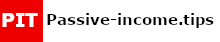HOW TO INCREASE YOUR PINTEREST FOLLOWERS EASILY
27. December 2019
Follow this daily checklist and grow your Blog Traffic massiv
13. January 2020If you are reading this post, I believe you want to skyrocket your blog traffic using Tailwind. So, welcome! You are at the right place!
In the month of June, I ran an experiment because my website traffic had dropped drastically and nothing seemed to be working.
I decided to leverage the power of Tailwind and Tailwind Tribes to boost engagement and increase my page views through Pinterest.
If you’ve been blogging for a while, you must know what Tailwind is. If you don’t, that’s fine. I’ll explain!
Tailwind is a scheduling tool (Pinterest scheduler) that posts your content on Pinterest at specific times, when your readers are most active.
The whole process is automated, you don’t have to lift a finger. Well, you will lift a finger initially when setting everything up. But once you do, pinning will be done on autopilot.
The experiment was such a success, I decided to share my results with you all.
Read on to find out more!
HOW I DOUBLED MY BLOG TRAFFIC USING TAILWIND
#1. SKYROCKET BLOG TRAFFIC USING TAILWIND TRIBES
Tailwind Tribes operate the same way Pinterest group boards do. They are collaborative groups that allow you to share your content and re-share other people’s content via the Tailwind platform.
Tribes have played a big role in helping me reach a wider audience with my content.
I’ve got to admit that I was among the first people to access TRIBES when they launched but I never paid much attention to them until recently.
Big mistake!
Knowing what I know now, I wish I had started sooner. That aside.
I got a funny story, actually, that made me go back to tribes
So, end of May I got suspended.
Yep!
That happened and I was devastated, but after emailing Pinterest support back and forth, they realized that my account was suspended in error. They sent me an apology email and my account was restored.
“Thank God! I’m back in business”, I said to myself.
So, what I did is I went to Canva and created eye-catching pins for a post I had written 2 days before the whole account suspension thing happened.
I submitted one of the pins to tribes. I remember, I had a limit of 10 tribes and 80 submissions at that time. I got this totally free because of the yearly Tailwind package.
If you want to give Tailwind a try, you can do so via my affiliate link. You will get a Free Month of Tailwind. No questions asked and no credit card required!
Already have a Tailwind account? Great!
Let’s proceed.
So, after sharing one of the pins to TRIBES, I scheduled the rest on Pinterest group boards via Tailwind. I used the smart schedule, which took about 10 minutes. I will discuss this further in the smart schedule point.
Lo and behold, 24 hours later I walk up to 200 shares on a post that had been collecting dust for weeks. Not only that, my daily page views had more than doubled.
I remember that day was the 25th of June, 2018. My page views rose from the usual 700 – 900 page views a day to 1,800 page views a day. And that same pin had been re-shared 70 times in tribes within that same period. See the image below.
I have a total of 1000 shares on that post as at the writing of this post, and this is just a week later. I wrote the post on 6th June, 2018 but updated it with the new pins on 24th June, 2018. See image below.
Want to join tribes?
Here’s a list of the best tribes I recommend that are working for me right now.
- Bloggers Killing It On
- All About $
- Everything Money
- HerPaperRoute Hive
- Work From Home
- Striving Bloggers
- All Niches! Promote,
- Grow & Learn
#2. TAILWIND TRIBE INSIGHTS
So, how did I know that tribes were driving so much traffic to my blog?
I’m glad you asked!
Tailwind has an in-built feature that allows you to see how your content is performing.
The Tribe Insights Section gives you detailed information about the tribes your content is on, who is re-sharing it, and how many re-shares and repins you are getting from each pin.
The insights also indicate the Pinterest group boards that your content is going to and how many impressions you’re going to get from each board. See below.
As can be seen above, “How to Make $100 a Day” post got 173,502 impressions just from one TRIBE, and I have around 30 Tailwind TRIBES that I share my content on.
52 is the number of times Jim Wang (power pinner) scheduled my post. It’s been published 21 times and I already have 1K shares.
Do you see the power of Tailwind Tribes now? I bet you do!
I also want to point out that Tailwind sends weekly reports with stats of your pin activity from each tribe. You can use that if you don’t know how to look at the tribe insights
Just to give you a glimpse of the kind of results I’m getting from tribes, I have received a total of 2.4k re-shares, 744 re-pins and a reach of 13.2 Million as can be seen above. If this doesn’t convince you, I don’t know what will.
#3. SKYROCKET BLOG TRAFFIC USING PINTEREST GROUP BOARDS
Besides sharing my content in tribes, I was also scheduling it in Pinterest group boards. We have personal boards and group boards. Personal boards are those I own but group boards are owned by other people. If used properly, boards can also help you reach a wider audience and increase engagement.
As an example, I have 1.8K followers but I joined “Make Money Online” group board that has 956,809 followers, as can be seen above.
This is huge!
The board is running short of a million followers. So, whenever I post new content, those many followers will see my content and may even share it with their own followers. It’s so easy for such content to go viral.
Note: the more people that get to see your content the better it is for your business. And, we all want our online businesses to succeed. Right?
To explain further the power of Pinterest group boards, take a look at the image below.
I created this pin on 24th June, as I explained earlier, then pinned it to the Make Money Online board. A power pinner shared it and it went viral. As can be see above, this post has received 91k impressions, it was saved 413 times and it sent 1.5k clicks to my website in less than 30 days.
If you haven’t started using Pinterest, I highly encourage you to give it a try. You will thank me later.
#4. BOARD LISTS
How board lists work is they save you a lot of time when scheduling your content. Let’s say you have 1000 pins that you want to pin to 50 boards in a span of 2 weeks, it would take you forever to do this manually. But, if you create board lists in tailwind and give each list a name, it becomes pretty easy.
As you can see above, I have a couple of board lists that I created. I named one as “work from home” another one “best side hustles” and another one “money boards”.
So, all my work from home pins will go on the “work from home” board list, all my best side hustles pins will go on the “best side hustles” board list and all my general money pins will go on the “money” board list.
If you have pins that fit on all the three board lists, you can schedule them all at once. In this case, you will be pinning those pins to 15 boards total.
You can have as many boards as you want per list, but I recommend having just 5 boards per list for easy pinning.
I noticed that having too many boards on a list can slow down your browser and it may take 10 to 20 minutes for it to respond. The reason we are automating is so that we save time and not waste it unnecessarily. Right?
Want to give Tailwind a try? Get Your Free Month of Tailwind here.
If you love the platform after your free month, you can get a monthly or yearly subscription. I got the yearly plan at the beginning of the year and I’m glad I made that decision.
Scheduling with Tailwind saves me a lot of time each month.
#5. SMART SCHEDULE
After creating board lists, it’s now time to schedule content. The Tailwind smart schedule allows me to send out content when my readers are most active.
If you are new, it may take a month or so for tailwind to determine your best times but after that, you will get your best times set up automatically.
For example, my readers are most active early in the mornings and in the evenings my time. It’s almost impossible for me to wake up that early every single day to pin manually.
But, by using Tailwind, I can create time slots that fit those early mornings and evenings so that my content gets in front of my audience when they’re most engaged on Pinterest.
The image above shows my weekly pinning schedule. I’m currently pinning 50 times a day but I will reduce this number to 40 pins a day.
If you access your Tailwind account, for the first time, you will click on the “Generate New Smart Schedule” as can be seen at the top right hand side, then you will get something similar to what I have right now.
Depending on how many times you want to pin, your schedule may have more or fewer slots.
The green time slots show automatic times that Tailwind chooses for you. These are the best times to post your content. Your readers are most active at that time.
The white time slots are extra slots suggested by Tailwind. The Pinterest scheduler thinks that your readers might be able to see your content at that time, as well. You can use them if you want to increase your time slots.
#6. TAILWIND RESHUFFLING FEATURE
After scheduling content, when you go to the queue you will find that 5 or even 10 similar pins are going out at the same time. And, Pinterest doesn’t like that. That looks spammy in their eyes.
A handy tool that gets the job done is the shuffle queue feature as can be seen below. This little button will make sure that different pins go out to different boards at different times, so that everything looks natural.
After scheduling your posts, just hit the “Shuffle Queue” button and you will get a mix of different pins going out to different boards at different times. Now that looks natural to them.
Remember, my account got suspended a few weeks ago, as I mentioned earlier.
Pinterest is very sensitive when it comes to unusual activity. Pinning similar pins to group boards in a day is considered an unusual activity. This is seen as spam, in other words.
They hate spam and get ticked off on the smallest of things. So, make a point of following all their rules and adhering to their best practices.
Have you skyrocketed your blog traffic using Tailwind? Did you use Tailwind Tribes or Pinterest to increase page views or boost engagement on your blog? I’d love to hear from you. Leave a comment below!